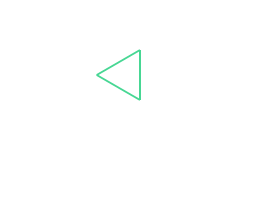Overview
The language used for turtle graphics is a simplified Turtle Graphics Notation.
Use a turtle to draw on a 280 x 200 pixel canvas. You can save your drawings using the "Download your drawing" button.
Commands
- CLEARSCREEN
- Erases the drawing (like shaking your etch-a-sketch).
- PENUP
- Lift up the pen so that when the turtle moves, it won't draw a line.
- PENDOWN
- Set the pen down so that when the turtle moves, it will draw a line. This is the default.
- SHOWTURTLE
- Shows the current turtle position as a charming little triangle. This is the default.
- HIDETURTLE
- Hides the charming little triangle so you can see your picture in all its artistic glory.
- FORWARD [distance]
- Moves the turtle forward by the [distance] specified.
- BACK [distance]
- Moves the turtle backward by the [distance] specified.
- LEFT [degrees]
- Turns the turtle left by the [degrees] specified.
- RIGHT [degrees]
- Turns the turtle right by the [degrees] specified.
- REPEAT [number]
- Repeat the following commands the [number] of times specified.
- TO [argument list]
- Currently this doesn't work, but one day it will allow you to write new commands.
Example programs
Triangle
Use the REPEAT command to draw a triangle.
REPEAT 3
FORWARD 50
LEFT 120
FORWARD 50
LEFT 120